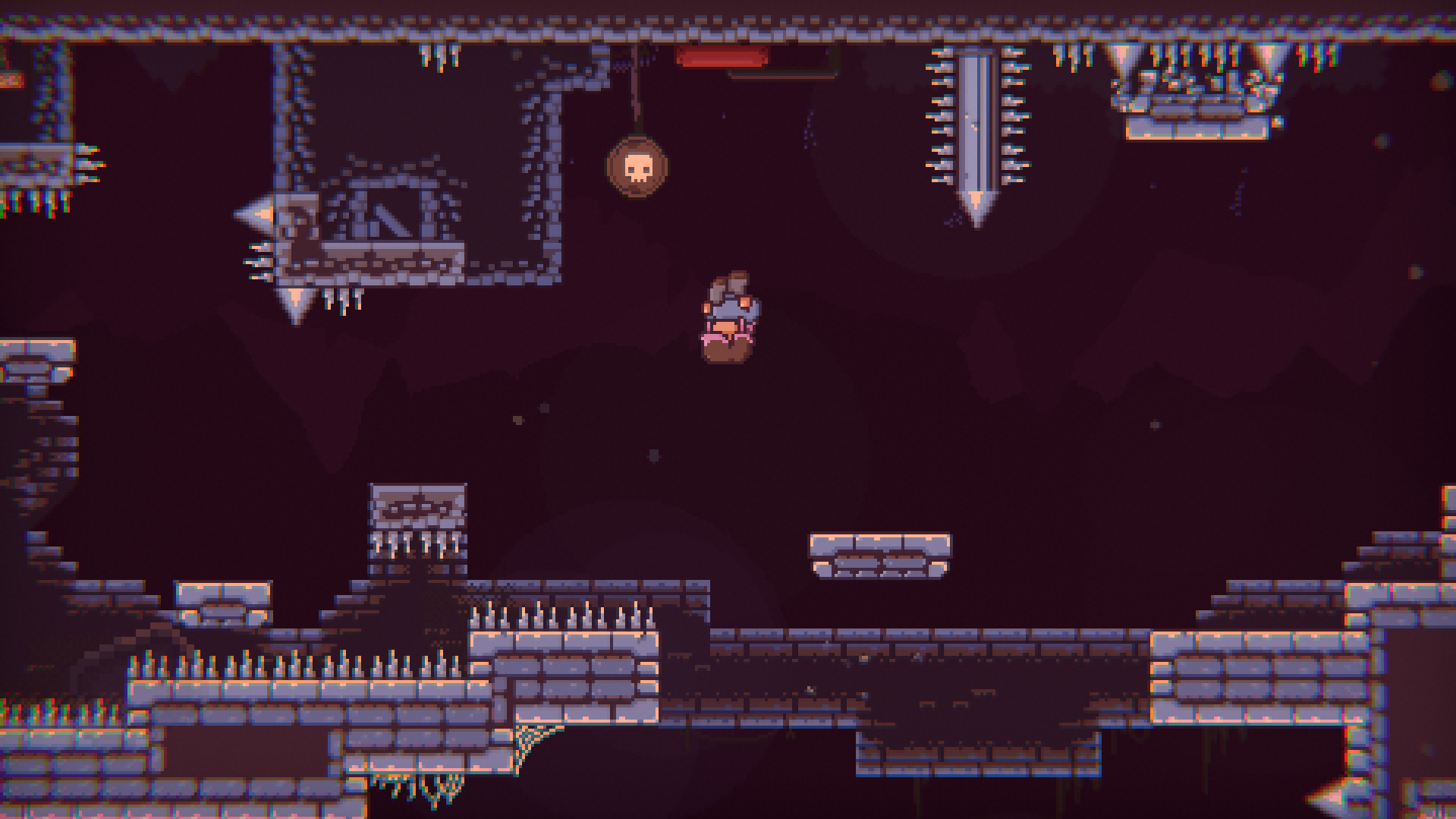
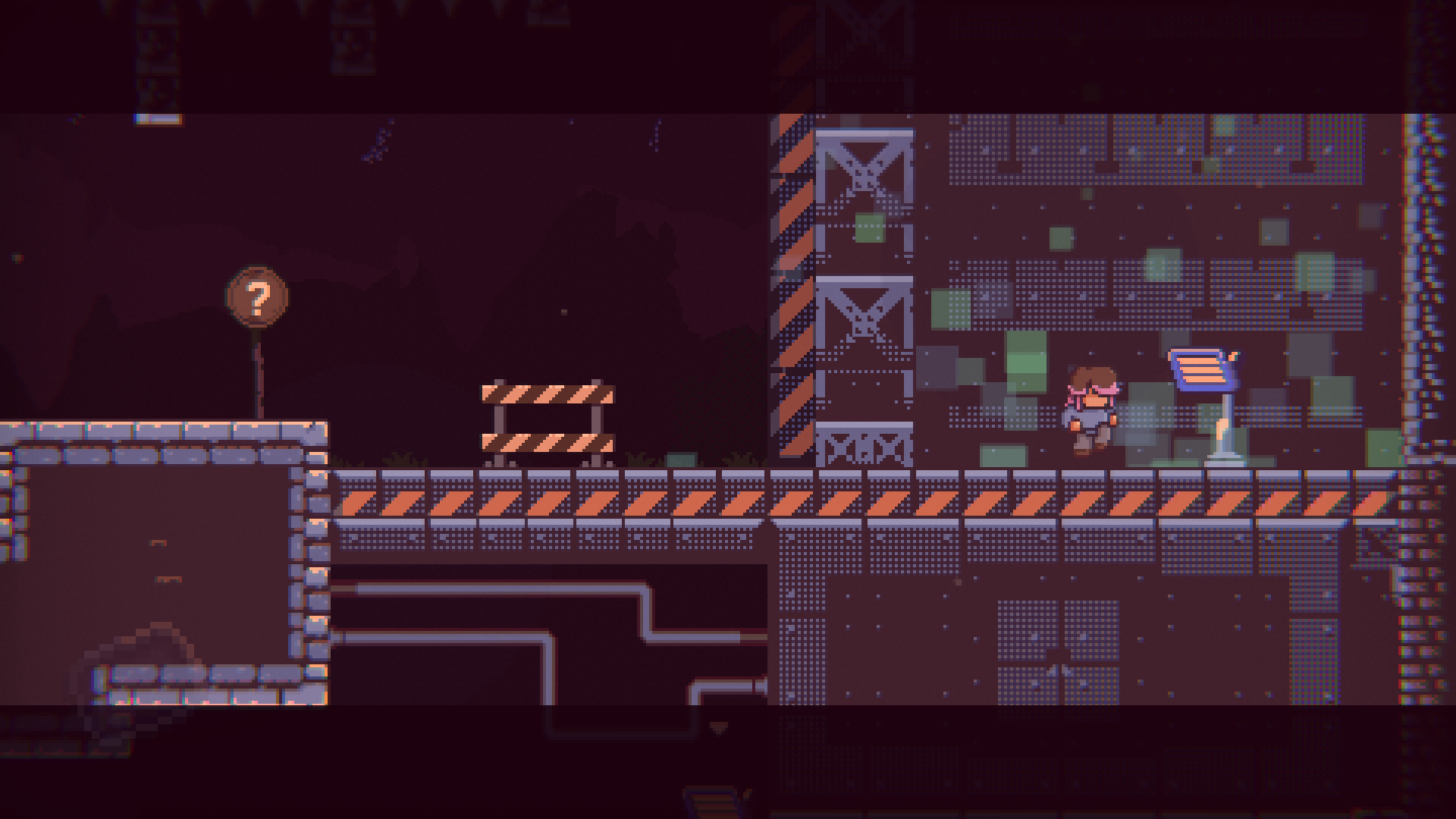

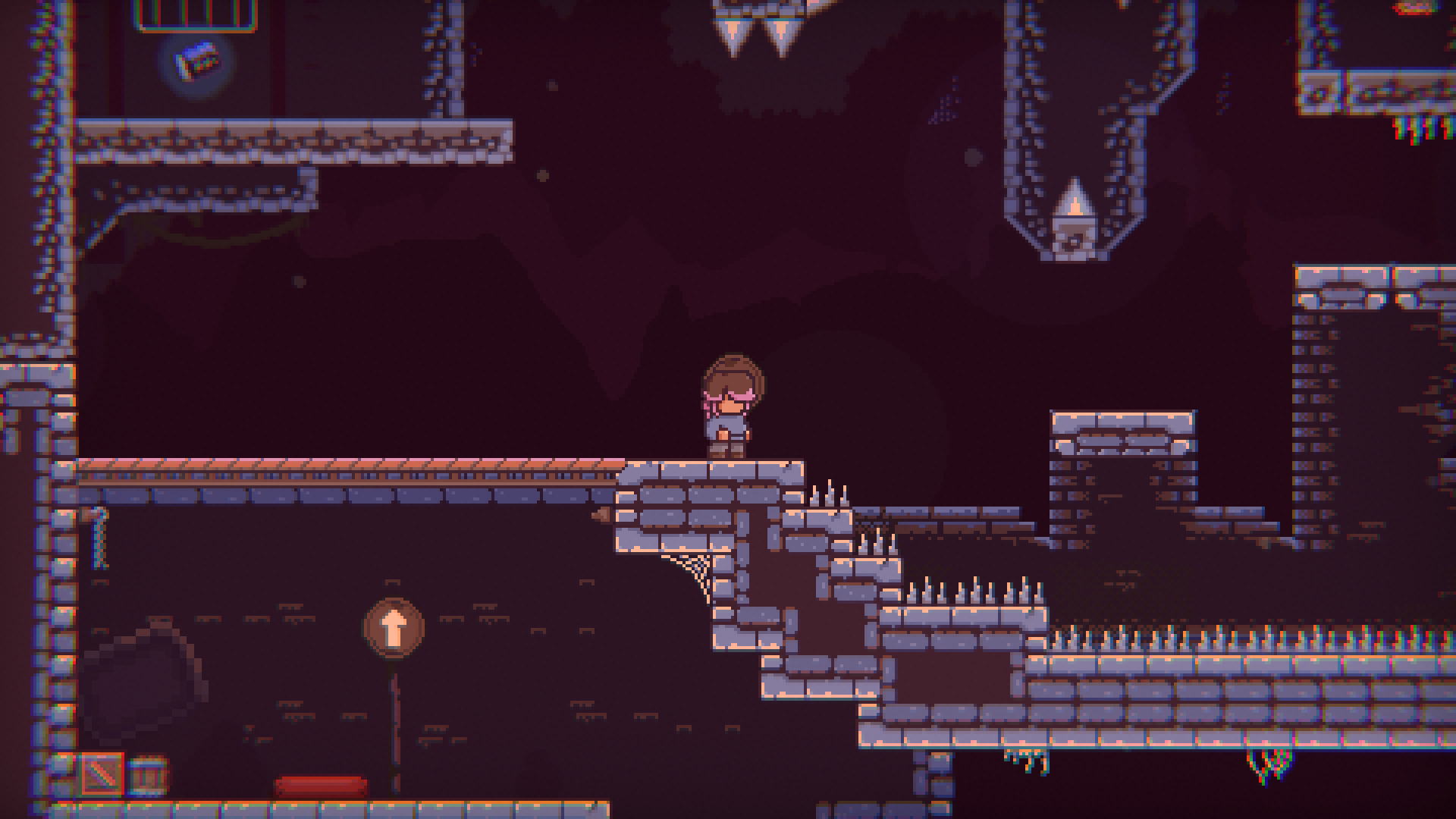

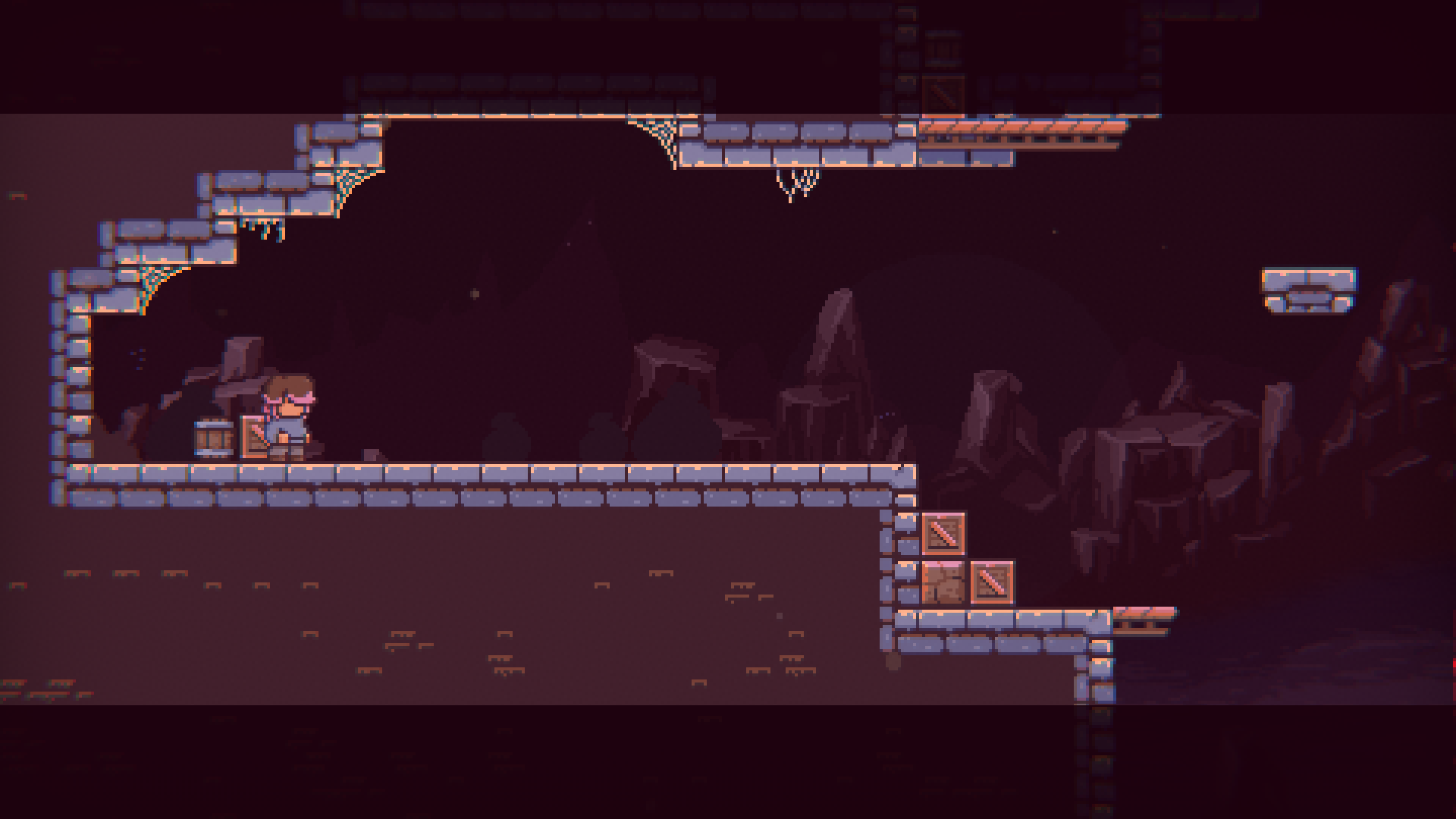

Tools Used: Unity, Aseprite, ChipTone, Github
Play Augment on Windows!
NOTABLE FEATURES
Variable Jump Height
If the jump input is released while the player is still ascending, their velocity is cut by over half. This allows for more precise platforming and nuanced level design.
This is a feature that is surprisingly absent from many 2D platforming tutorials.
Squash & Stretch
Aside from controls, a great improvement to the feeling of jumping was the implementation of squashing and stretching. The left footage is simply sprite animation, while the right side exaggerates the rise and impact of the jump to give it a more visceral feeling.
Cutscenes
To give players guidance on where to go and what to do, I implemented short cutscenes. This was used to introduce the level, the long-term goal of a keycard and the twist mechanic halfway through the level.
It adds a cinematic element and a layer of polish that I really enjoyed sequencing.
FLIPPING GRAVITY
The player is flipped upside down for a portion of the level in order to obtain the required keycard. This 'flip' is done in both a cutscene and with an in-game object, showing its flexibility for platforming scenarios past its designed use as a twist on regular level design.
This was a fun thing to program. I'd often bind the function to a key so I could mess around with it while debugging, which helped me prove its viability past this prototype in other level design concepts that didn't make the cut.
Retrospective
This project received incredible feedback across all marking criteria, with a mark of 100. There was specific mention of:
- Effective adaptation and extension of the lab code
- Adjusting asset packs in Aseprite to create a unified visual style
- Balance of challenge and reward in the level design and mechanics
- Level of polish exceeding expectations, quoted as “Steam level”.
Overall, I’m incredibly happy with how the game was received, as it speaks to the level of detail I strived to add to the original code. To go further with this project, it would definitely begin with creating original assets aside from the character sprites.
I also noticed during testing that this game could benefit from some sort of on-demand ability (like the gravity flip, but unscripted) to create a platforming experience. One that is even more set apart from the inspirations I had while creating the original project. But despite this, Augment stands on its own as a polished and well-made platformer to begin my studies.
You can download Augment from the itch.io embed at the top of the page, or right here!

